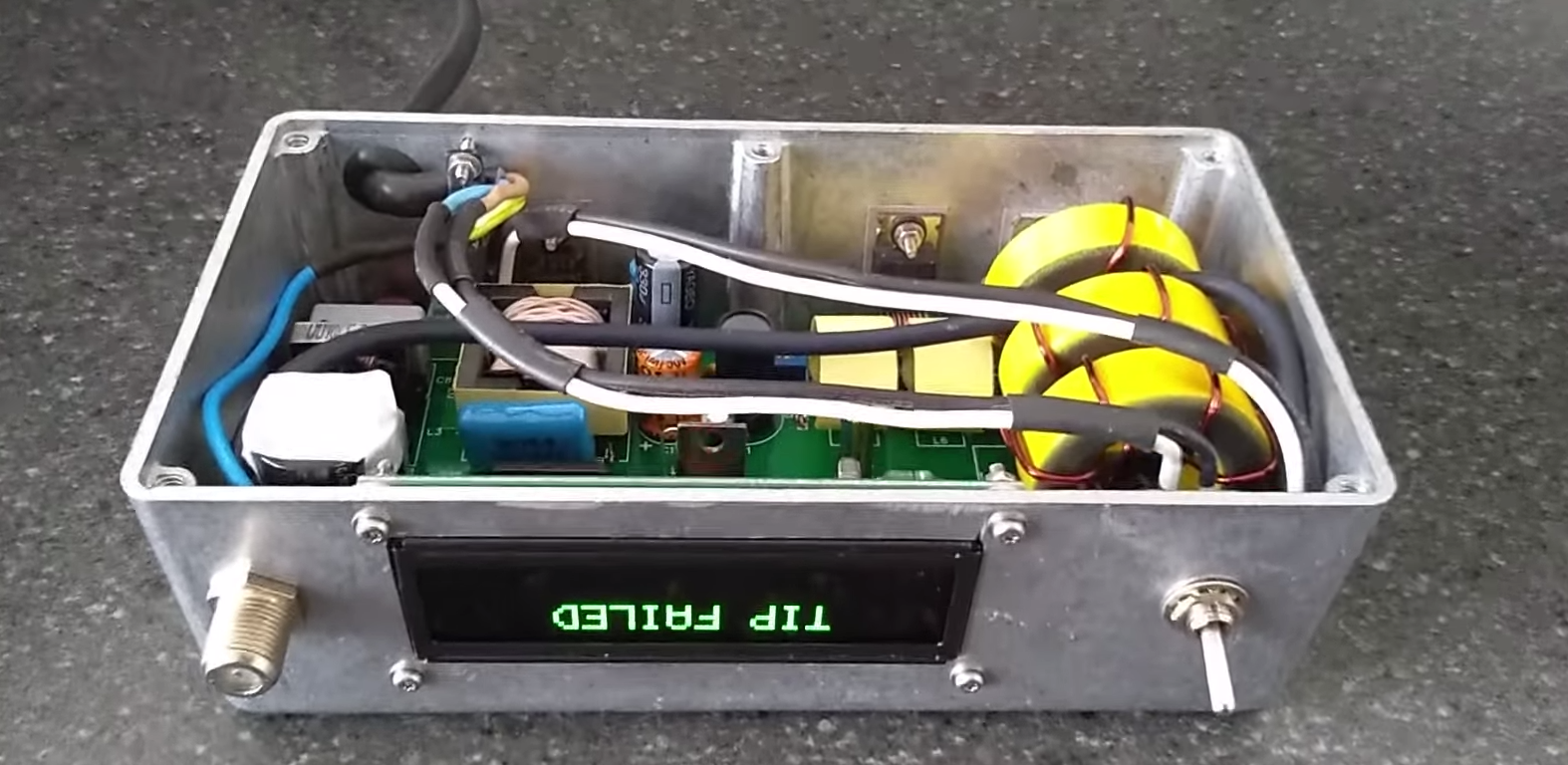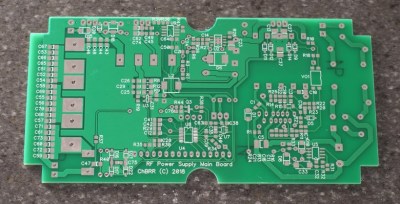The $10 “fire-starter” is the most common beginner soldering iron. These are simple irons with a hot end, a handle, and little else. There’s no temperature control or indication. Despite their simplicity, they’ll do just about anything. You can solder any legged chip type with this type of iron. We used fire-starters in the lab for years.
Eventually, we wanted a hot air rework tool to salvage SMD parts and solder QFN chips. Aoyue is a relatively unknown Chinese brand that makes soldering stations very similar in appearance and function to Hakko. Aoyue stations are recommended and used by Sparkfun Electronics, something that factored heavily in our decision to buy an Aoyue. Read more about our experiences with this tool after the break.

The Aoyue 968 combines three tools: an adjustable soldering iron, a digitally controlled hot air tool, and a fume extractor. We usually prefer separate units because the parts can be individually upgraded or replaced, but this combined tool is much cheaper and saves valuable bench space in the lab.

The soldering iron temperature is adjusted with a knob, with a range of 200 to 480 degrees Celsius. We usually solder between 300C and 350C.
The iron handle is an inexpensive plastic assembly that eventually broke along the threads that hold the iron in place. New irons are available for around $15, but we fixed the old one with some high-temperature epoxy.
The fume extractor is a tube that attaches to the soldering iron. The hot air rework tool air intake is used to suck fumes away from the tip of the iron. The fumes are filtered with a small plastic net before exiting through the hot-air tool. It works really well, and eliminates the breath-hold-solder-breath system we used to avoid getting a nose full of flux fumes. The tiny filter doesn’t look like it does much, but it came with a replacement. We worry somewhat about the long term effects of coating the hot air tool’s heating element with rosin and other crud.

It’s pretty obvious that the iron holder wasn’t intended for this particular iron because the holding ring doesn’t fit the fume extractor attachment, this is a bit of a pain.

The hot air rework tool has a temperature range of 90 to 480 degrees Celsius. We use 400C hot air to remove passive parts, and 420C to remove chips.
The temperature is adjusted in 2 degree increments using the digital numerical readouts. The air flow rate is adjusted with a knob, volume is indicated by a floating ball gauge. The hot air tool came with a half-dozen nozzles, we’ve only used the medium size.

We’re extremely happy with the Auyoe 968. It’s already paid for itself twice, in terms of not having to replace $10 soldering irons every month. If it breaks, we can buy a new one without regret. The hot air rework tool has opened a world of possibilities for salvaging parts and repairing projects. The adjustable soldering iron provides enough heat to solder something big and dirty, but also adjusts downward so it doesn’t destroy delicate traces. We haven’t needed to replace the iron tip or either heating element, but we understand they’re compatible with parts from other major manufacturers .

Until recently, Auyoe was only available in Asia and Europe. We bought this one in Germany for about $100. The Aoyue 968 is now available on Amazon in North America, Sparkfun also has several other Aoyue models.
Sure, Aoyue isn’t haute couture for geeks like a Hakko or Weller, but for less than a third of the price you get a respectable rework station that’s not a lifetime investment. As heavy DIY users, we think this station has performed great. We highly recommend it to anyone buying their first serious soldering iron. If you’re a pro with an industrial budget, buy yourself a Hakko or Weller; we’re doing just fine with our Aoyue!
Learn about soldering with an iron and hot air, and see an Aoyue in action, in the Sparkfun soldering tutorials.
Are there any tool reviews you’d like to see?
Posted in reviews, tool hacks









 This project has really caught on. [sparkybg] announced his build about two years back and since then many others have started posting details of their own Unisolder 5.2 builds. [zed65] built
This project has really caught on. [sparkybg] announced his build about two years back and since then many others have started posting details of their own Unisolder 5.2 builds. [zed65] built